FakeDriveCheck
Verifies if a USB flash or MicroSD drive is fake, corrupted or OK.
Unfortunately, many faked drives are in circulation.
Fake drives claim to have a much larger storage space
than they really have.
If you write data to a fake drive
data loss will occure only after the existing memory is full.
This fact makes fake drives especially dangerous.
1 Download
By downloading FakeDriveCheck you agree to the End User License Agreement.
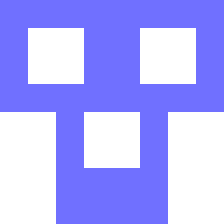
|
|
||||||||
FakeDriveCheck is part of the Reuschtools container.
After installing Reuschtools,
FakeDriveCheck can also be launched from the Start Menu.
2 Features
- Existing files will not be destroyed while a USB drive is verified.
- Super fast verification.
- No unplugging and plugging required.
-
Hot Plugging: FakeDriveCheck detects USB drives
which are inserted after FakeDriveCheck has been started. - Free of any charges.
- Anonymous download.
- No hidden downloads, uploads or updates.
- No setup required (Click To Run).
3 Disadvantages
FakeDriveCheck cannot guarantee that every fake USB drive will be detected.
Please contact
if a fake drive was not recognized.
But if a drive was recognized, it is definitely fake or defective.
Try to copy all existing data
and discard the drive,
or return it to the seller!
4 Screenshot

